3 Programs Your Employees Are Using Inefficiently (And It’s Costing You Money)
Over the last few decades, technology has changed rapidly, and this has had a huge impact on how small businesses operate. Your business is able to take on more work than ever, thanks to software and online services. However, your employees don’t always know how to get the most out of the software they’re using. A little training could save you thousands of dollars a year. Here is our list of the three most common programs that are frequently used inefficiently by employees.
Spreadsheets
This is the number one offender. Spreadsheets are extremely powerful tools for any small business.They are capable of providing business analytics, automated workflows, automatic complex calculations, and more. I can’t count how often I see employees use spreadsheets to simply make lists. I actually saw someone input numbers into a spreadsheet, only to use their calculator to add them (I immediately showed this individual the SUM function). These inefficient uses cost businesses countless hours each week.
Everyone knows how to use email, right? Yes, but not efficiently. Every business receives a couple dozen emails every day (at least it feels like it sometimes). Although there are techniques to assist employees in management of these emails, it remains a challenge to read and appropriately respond to each. There are two major changes your employees can make to save time managing emails.
- Filtering: Filters allow you to automatically do things like sort, forward, tag, archive, or delete emails without ever looking at them.
- Canned Responses: Customers ask the same questions, so your employees spend time typing the same answers. With canned responses, it is possible to auto-fill an email in a couple clicks, saving them several minutes trying to perfectly word their response.
Web Browser
Most web browsers these days are designed to improve your browsing experience by streamlining your workflow. The thing is, employees aren’t necessarily looking for the most efficient way to use the Internet. These two tips may only save 30 - 60 seconds every day, but that could save you $50/yr for every employee who uses the Internet at work.
- Bookmarks: We all know they exist, but everyone types the website into the address bar anyway. Saving the most common websites, like email or calendar, means your employees aren’t spending time typing.
- Logins: The other thing we see a lot is employees who type their login for frequently visited websites. Web browsers provide an auto-fill option which means you don’t have to try to remember your login and password for every website.
Your employees are qualified to do their job, and they may even work quickly and accurately. When employees don’t know how to use the tools available to them, they spend hours doing tasks that should only take a few minutes or seconds.
At Efficient Small Business, we work hard to ensure your small business has the knowledge it needs to save time and money.
We offer training for:
- Basic to Advanced Spreadsheet Operations
- Basic to Advanced Word Processor Operations
- CRM Basics
- ERP Basics
- Accounting Software Basics (Customizing your reports and settings)
- Google Services



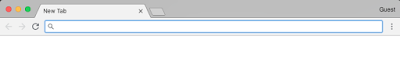

Comments
Post a Comment